Sentinel LDK and Sentinel HASP Run-time Environment DEB Installer for Linux Sentinel ® LDK and Sentinel HASP ® Run-time Environment DEB Installer for Linux: Readme Version 7.32 April 2015 This document describes installation of the Run-time Environment for Sentinel LDK and Sentinel HASP, using DEB under the supported Ubuntu and Debian operating systems. ('Sentinel LDK' is the next generation of the Sentinel HASP system.) The following topics are discussed:. Operating Systems Supported. Ubuntu Server 12.04.3, 14.04 (x86 and x8664). Ubuntu Desktop 12.04.3 (x86 and x8664). Debian 6.0.10 (x86 and x8664) The latest service packs and security updates must be installed.
Uninstalling the Earlier Run-time Environment An existing installation of the Run-time Environment cannot be upgraded. Before installing the new Run-time Environment, uninstall the existing Run-time Environment (if present). An existing Run-time Environment that was installed using the Run-time Environment installation script ( dinst) does not have to be uninstalled. Installing the Run-time Environment Perform the following steps to install the Run-time Environment for Sentinel LDK or Sentinel HASP:. (For x64 distributions) Manually install the 32-bit support libraries (x86 compatibility packages) provided by your Linux distribution. For example: For Debian or Ubuntu, use the command: apt-get install ia32 Note: You can use the script install32bitcompatibilitypackageforx64.sh to install 32-bit support libraries.
You can download this script from the. Use chmod to add execute permissions to the script. Disconnect your HASP HL key (if any) from the computer. Open a terminal window and navigate to the directory containing the downloaded installation file.
As root, enter the following command:. For Ubuntu 32-bit or Debian 32-bit: dpkg -i aksusbd7.40-1i386.deb. For Ubuntu 64-bit or Debian 64-bit: dpkg -i -force-architecture aksusbd7.40-1i386.deb. Reconnect the HASP HL key. Note: At this point, for older HASP HL keys, the firmware on the HL key may be automatically upgraded. During the upgrade process, the key will blink continuously.
Do not remove the key while it is blinking. If you remove the key too soon, the key may no longer be visible in Admin Control Center. If the key is not visible, or if the upgrade does not occur, refer to ' below. Uninstalling the Run-time Environment Do the following if you want to uninstall the Run-time Environment:.
Enter the command: sudo dpkg -r aksusbd Enhancements in This Release Reference Description LDK-6934 Sentinel LDK Run-time Environment now supports the SentinelHL Drive microSD key (patent pending). This key has been tested with the following microSD cards:. Sandisk: 16 GB, 64 GB.
Transcend: 16 GB, 64 GB. Toshiba: 32 GB. Samsung: 64 GB. Kingston: 64 GB, 256 GB, 512 GB Issues Resolved in This Release Reference Description LDK-9325 Given the following circumstances:. An SL key contains a Feature that allows concurrency but does not allow virtual machines.
The SL key is installed on a physical machine. When the SL key is displayed in Admin Control Center on a second physical machine, the Feature is shown as 'disabled'. However, a protected application that includes that Feature operates correctly. LDK-8862 When attempting to access a remote License Manager, Sentinel Admin API would return the incorrect error code SNTLADMINLMNOTFOUND (6002). LDK-7237 Given the following circumstances:.
A license with concurrency is installed on a Sentinel protection key. The count criteria is 'Per Login'. Protected applications that consume seats from the license are started. While the applications are active, the license is updated to change the count criteria (for example, from 'Per Login' to 'Per Process'). One or more protected applications are closed. The Login count for the license would no longer match the number of actual applications active.
As part of the resolution for this issue, when the count criteria for a network license is modified, all active sessions are automatically terminated. Revision History Enhancements in Version 2.5.1 Reference Description LDK-4468 The template for customizing entries for the Access log in Sentinel License Manager has been enhanced. A new log element (functionparams2) is available. Tags for special characters that could not be used in the template until now are provided.
Existing elements (sessioncount, logincount, loginlimit) that did not provide reliable results have been corrected. The following events are now logged correctly: session timeout, orphaned session logout, manual disconnect, AdminAPI disconnect.
In addition, the template is now used for log entries generated by Embedded License Managers and External License Managers. For information on the log template, see the Edit Log Parameters screen and related help screen in Admin Control Center. (Click the Edit Log Parameters button from the Configuration - Basic Settings screen.) LDK-735 Admin Control Center now enables the user to generate a C2V file without the requirement of installing the RUS utility.
This is supported for Windows, Mac and Linux platforms. The following limitations apply:. HL Basic keys are not supported. C2V files fetched from HASP HL and Sentinel HL (HASP Configuration) keys will not work with Business Studio. The C2V file can be generated for locally-connected Sentinel HL, HASP HL, and SL AdminMode keys. LDK-5113 Stack usage in Sentinel Licensing API has been optimized.
The vendor can use the maximum stack size. Sentinel Licensing API limits its stack usage to the minimum possible. Issues Resolved in Version 2.5.1 Reference Description LDK-7900 The aksusbd daemon would crash when a defective Hardlock key was connected to the platform.
Known Issues - Run-time Environment Reference Description 140898 Under the Linux operating system, Sentinel License Manager does not support the IPV6 network protocol. Upgrading HASP HL Key Firmware The HASP HL Key Firmware has been modified to support future planned security enhancements in Sentinel LDK and Sentinel HASP. Sentinel LDK and Sentinel HASP automatically upgrade the Firmware on HASP HL keys from v.3.21 to the latest version (v.3.25). This occurs:. when a HASP HL key with v.3.21 Firmware is present on a computer where the Run-time Environment is being updated to v.1.14 or later. when a customer connects a HASP HL key with v.3.21 Firmware to a computer where the Run-time Environment v.1.14 or later has been previously installed.
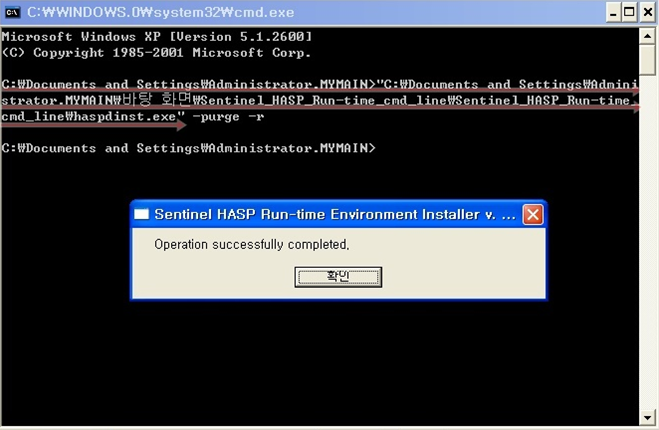
(You can determine the Firmware version of your HL key by viewing the key on the Sentinel Keys page of the Admin Control Center.) For HL keys with Firmware earlier than v.3.21, the upgrade does not occur automatically. Customers can upgrade the Firmware to v.3.25 by applying the Firmware Update V2C provided on the Sentinel HASP or Sentinel LDK Installation DVD v.5.0 and later.
During the Firmware upgrade, the relevant key will start to blink. Do not remove the key while it is blinking. If you remove the key too soon, the key may no longer be visible in Admin Control Center. Note: In the event the key is no longer visible using the Linux Run-time Environment, do the following on a Windows computer:. Install the Run-time Environment using the enclosed installer script. Connect the HL key. Run the application FirmwareUpdate.exe, located on the DVD in Windows Installed Redistribute Firmware Update.
Sentinel Hasp Runtime Windows 10
The HL key is upgraded to v.3.25 Firmware and will now be visible in the Linux Admin Control Center. Copyright © 2015 SafeNet, Inc. All rights reserved.
Direct Driver Download: The links below should you directly to the 'GUI' version of the latest USB Key installer. (If these links don't work for some reason, then please try the 'Manual Driver Download' procedure below.). Manual Driver Download:. Go to page at safenet-inc.com. For 'User Category' choose End User.
For 'Product' choose Sentinel HASP. For 'Operating System' choose Macintosh or Windows as appropriate. For 'Type' choose Runtime & Device Driver. If you like choose a language.
Click the Search button For Macintosh, you should download Sentinel HASP/LDK Mac OS X Run-time GUI Installation; double-click the disk image (.dmg) file and run the installer inside. For Windows, you should download Sentinel HASP/LDK Windows GUI Run-time Installer and double-click the downloaded.exe file to install.
Did you find it helpful?